Building Game Engine:Window System
In this blog, we'll explore how the windowing system is implemented in Rust using the glfw crate. We'll break down the two key components of the implementation window trait and window implementation.
Subhro Acharjee
2/1/20252 min read


What is a Window?
A window is a graphical interface component that allows users to interact with applications. It provides an area where content is displayed, and user input events like mouse clicks and keyboard presses are captured. In the context of graphical applications, a window is essential for rendering and user interaction.
Why Use Abstraction with the Window Trait?
Abstraction through the Window trait allows us to create a flexible and modular architecture. By defining a common interface for all window implementations, we ensure that different backends (such as GLFW, SDL, or custom windowing solutions) can be used interchangeably without modifying the core application logic. This separation of concerns simplifies maintenance and enhances code reusability.
What is GLFW?
GLFW is a library that provides a simple API for creating windows, handling user input, and managing OpenGL or Vulkan contexts. It is commonly used in graphics programming for applications that require low-level access to the GPU while maintaining cross-platform compatibility. In our implementation, we use GLFW to create and manage windows efficiently.
The Window Trait
The Window trait defines a contract for any windowing system implementation. It ensures that any window type adheres to a standard interface for event handling and lifecycle management.
Key Methods
enable_polling(&mut self): Enables polling for window events.
on_update(&mut self): Called every frame to process events and refresh the window.
set_event_callback(&mut self, cb: impl Fn(&dyn Event) + Send + Sync + 'static): Sets an event callback function.
should_close(&self) -> bool: Checks if the window should close.
set_should_close(&mut self, should_close: bool): Manually sets the window to close.
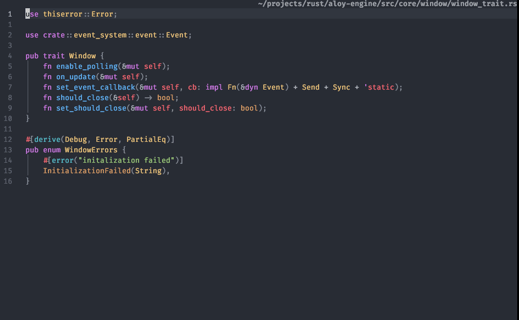
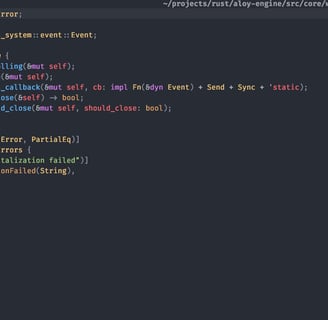
Error Handling
The WindowErrors enum defines errors that can occur when initializing a window. Currently, it includes:
InitializationFailed(String): Raised when the window fails to initialize.
GLFW-Based Window Implementation
The GlfwWindow struct provides an implementation of the Window trait using the glfw crate. We have created this as our starting window adapter. Later down the time, I will implement similar code for other packages like glfw.
Creating a GLFW Window
The create function initializes a new window:
It calls glfw::init() to start GLFW.
If successful, it creates a window with the given dimensions and title.
The OpenGL context is loaded, and the background color is set to purple (1.0, 0.0, 1.0, 1.0).
It returns an instance of GlfwWindow if everything succeeds; otherwise, it returns a WindowErrors::InitializationFailed error.
Handling Window Events
The handle_window_events function processes different window events. These include:
Window position (WindowEvent::Pos)
Resizing (WindowEvent::Size)
Close request (WindowEvent::Close)
Focus changes (WindowEvent::Focus)
Key presses (WindowEvent::Key)
Mouse movement and button presses (WindowEvent::MouseButton, WindowEvent::CursorPos)
Implementing the Window Trait
The GlfwWindow struct implements the Window trait:
enable_polling: Enables event polling.
on_update: Checks if the window should close, processes events, and swaps buffers.
set_event_callback: Stores an event callback, ensuring only one callback is assigned.
should_close: Returns whether the window should close.
set_should_close: Manually closes the window.
Conclusion
This implementation provides a modular way to handle window management in Rust. The Window trait ensures any future windowing systems can follow a standard API, while GlfwWindow offers a concrete implementation using the GLFW library. This structure makes it easier to integrate different rendering backends while keeping event handling consistent.
